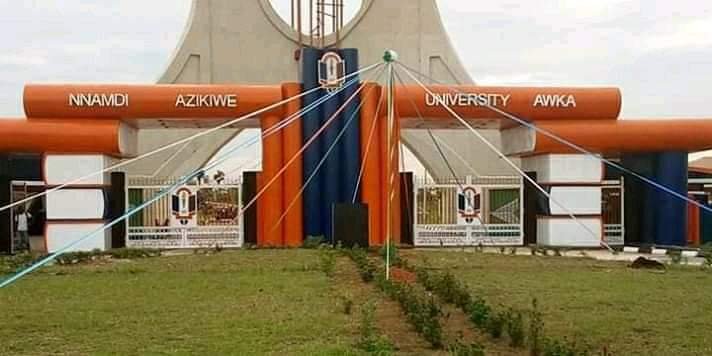UNIZIK portal post utme
You can visit the UNIZIK portal for its post UTME here: https://my.unizik.edu.ng/postutme/putmeresult_engine.php
When you get to the web page, simply enter your JAMB Registration Number.
You can also use this platform later to check the POST UTME/DE ENTRANCE results.
UNIZIK portal admission status
If you wrote the UNIZIK Post UTME exam, you can check your admission status when the admission list is out.
How to check you your admission status? Follow the steps below:
- Kindly use this portal to check your UNIZIK admission status: UNIZIK Admission List.
- Next, provide your username and passwordassword in the required columns.
- Finally, login. You can now view the status of your admission. Good luck!
Also, admitted candidates are advised to visit the JAMB CAPS portal to either ACCEPT or REJECT the admission offer.
UNIZIK portal 2020
Here is the link to the UNIZIK portal 200: portal.unizik.edu.ng. With this, regular students can easily access the school’s academic activities and calendar. Potential candidates seeking admission can also have access to needed information.

UNIZIK portal login
To login into the UNIZIK portal, kindly visit: my.unizik.edu.ng.
If you are a student of University of Nnamdi, input your “my UNIZIK” username and password to login.
UNIZIK portal post utme result
To access the UNIZIK portal for its Post UTME, visit: portal.unizk.edu.ng.
Then select the ‘Continue’ button at the end of the page.
Input your email address and password in the appropriate columns.
Lastly, select the ‘UNIZIK Post UTME result Online’ tab to check.
UNIZIK portal admission list
Visit this portal to access the admission list of UNIZIK: http://portal.unizik.edu.ng/login.
Now choose the ‘Sign In’ button to view your admission detail.
All successful candidates are also expected to go to the JAMB CAPS Portal to select either the ACCEPT or REJECT. This is to signify acceptance or rejection of the admission offer.
You can also check the UNIZIK Admission list through JAMB CAPS directly.
How Can I Check the UNIZIK Admission List on JAMB CAPS? Follow the steps below:
- First, visit the JAMB Portal through org.ng/efacility.
- Login into your JAMB profile.
- Locate the ‘Admission Status’ tab. Now enter your examination year and your registration number in the appropriate columns.
- Proceed to checking your admission status. Accept or Reject it.
UNIZIK portal admission
If you want to study in UNIZIK, then the first step is to determine if you are really qualified for the institution. Next is to thoroughly understand the admission requirements of UNIZIK.
First of all, you need to make sure that your have at least five credit passes in WAEC Or NECO at first sitting or obtain at least 6 credit passes in two sittings.
Another important requirement is your UTME score. Aim high. The cut-off mark is 180. Endeavor to score more than this to have a competitive edge.
For more details, visit the UNIZIK’s admission portal: https://unizik.edu.ng/admissions.

UNIZIK portal acceptance fee
- The acceptance fee of UNIZIK is N16,500 only.
- This fee is compulsory for all the new students who have accepted the provisional admission the institution offered.
- It is necessary that newly admitted students pay the one-time fee in order to retain their admission.
- You are to pay for the acceptance fee at the recommended banks by the school and complete payment process on the UNIZIK’ Mobile App.
- Download and install the app on your phone. To download the UNIZIK app, go to the Google Play Store.
- When you have paid for the acceptance fee to the bank, login to the UNIZIK Mobile app to complete the remaining tasks.
- First, confirm ICT payment and Acceptance fee.
- In case your RRR Number slip becomes invalid (because the numbers expire about 1 to 2 weeks), you can regenerate the RRR number.
- The default login details is always like this.
- Use your JAMB UTME Registration Number as username.
- For the password, use what you like.
UNIZIK portal app
The mobile application of UNIZIK is a great innovation. It is easy to use.
If you own an android smartphone, you can download and install the application from Google Play Store.
The features are cool too. You can do more with the app.
UNIZIK portal cut off mark
The JAMB cut-off mark of UNIZIK between 160 to 200, depending on the department and course.
All candidates that meet up with their department cut-off mark are qualified to obtain UNIZIK Post UTME form for the following academic session.
Below is an illustration on how to calculate the average cut-off mark for UNIZIK.
- First, multiply your UNIZIK’s post UTME scores by 4.
- Next, add what you got above to your JAMB score.
- Finally, divide the total by 2.
- What you get is your aggregate/average score.
- You will need this information later.
- To check the portal for the UNIZIK departmental cut-off marks, kindly visit: https://unizik.edu.ng/page/departmental-cut-off-marks-for-2019-2020-merit-admission-is-out/
UNIZIK portal check result
To check your Post UTME result, visit: portal.unizik.edu.ng.
Input your email address and password in the required space.
Finally, select the login to access your Post UTME result online.

UNIZIK portal direct entry
You can apply to gain admission into UNIZIK via the Direct Entry route.
Candidates with a minimum of Lower Credit in Diploma or Merit grade in NCE from any recognized tertiary institution are qualified to apply.
They must also have at least five relevant O-Level credits. Mathematics and English language are compulsory for most coirses.
Using the Direct Entry qualifies you to register into 200 level.
For more details, visit: https://unizik.edu.ng/page/tag/direct-entry/
UNIZIK pre degree portal
To access and login into the UNIZIK Pre Degree Portal, visit: https://nauportal.com/UnizikPrescience/login
Login into the portal, providing your login details in the required space.
You can now access your pre degree web page.
UNIZIK portal for post utme
The University of Nnamdi Azikiwe (UNIZIK) invites all qualified candidates to its Post UTME and Direct Entry Screening Test for the next academic session.
To every candidates that made UNIZIK their first choice in the previous2019 University Tertiary Matriculation Examination (UTME) and Direct Entry, you are invited to the screening exercise.
To registerater, please visit the portal for this purpose: portal.unizik.edu.ng. Proceed with the registeration from there.

Abbey Johnson has a Masters degree as an engineer and has over 3 years of teaching and research experience. He is happiest when on a bike and is also interested in electric energy and computer Science.