MTN configuration setting.
If you’re having a problem or issue with your MTN data or internet connection;there are several ways to solve the problem and one of them is making use of MTN configuration setting the right way. Now let me show you how it’s done the right way;so for those with older phones the configuration settings are:
- Name:MTN WAP
- Ip address:10.119.212.2
- Port:9201
- Username:web
- Password:web
- Acesspoint name(APN): web.gprs.mtnnigeria.net
- If you’re making use of a smartphone instead(android,Microsoft and iOS) the right configuration settings are :
- Name:MTN WEB
- Port:blank
- Username: blank
- Password:blank
- Acesspoint name (APN): web.gprs.mtnnigeria.net
MTN configuration setting code
The code perfect for easy direction towards acquiring MTN configuration setting is to text SETTING (in block letters) to 3888 then the MTN configuration setting will then come through by SMS to the receiver.

MTN configuration setting for iPhones.
MTN configuration setting for iPhones differs a bit;so as for iPhone 6the MTN configuration setting is (it should also be noted that cellular data has to be on):
- APN: web.gprs.mtnnigeria.net
- Username:web
- Password:web.
MTN Configuration for Java Phones
The proper way to set MTN configuration for java phones is:
- Account name:MTN WAP
- Username:web
- Password:web
- Use preferred acesspoint: No
- Define accesspoint setting: blank
- Proxy: Enable
- Proxy address: 10.199.212.2
- Proxy port: 8080
- Data bearer: packet data
- Bearer setting: blank
- Packet data accesspoint: webgprs.mtnnigeria.net
- Network type: Ipv4
- Authentication type: Normal
- Username: web
- Password: web
MTN configuration setting for Nokia Phones.
MTN configuration for Nokia phones are :
- Enter name: MTN
- Accesspoint name: web.gprs.mtnnigerian.net
- Username: blank
- Password: web
- Authentication type: normal
- Address type: Ipv4
- Click advanced settings
- Home page: blank
- Proxy address’s: blank
- Proxy port: blank
Then save settings.
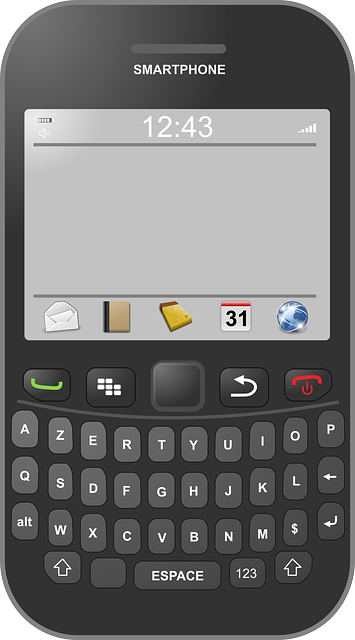
MTN configuration setting for Samsung Phones.
This is how MTN configuration setting for Samsung phones are been appropriately set: You’ll first locate settings on your Samsung phone then click mobile network then select access point names then select new APN.
- Enter name:MTN
- Apn: web.gprs.mtnnigeria.net
- Proxy: blank
- Port: blank
- Username: blank
- Password: web
- Server: blank
- MMSC: blank
- MMS port: blank
- MMS proxy: blank
- MNC:
- MCC:
- Authentication type:
- APN type: default

MTN Configuration Setting for Ghana.
MTN configuration setting for Ghana is being set appropriately as follows:
- Name: MTN Ghana
- APN: Internet
- Proxy: 175.17.3.5
- Port: 8080
- Username: blank
- Password: blank
- Server: blank
- MMSC: Not set
- MMS proxy: blank
- MMS port: blank
- MCC: blank
- MNC: blank
- Authentication type: PAP
- APN TYPE: MMS
MTN Configuration Settings for Users in South Africa.
MTN configuration setting in South Africa is written down correctly as:
- Name:MTN Internet
- APN:Internet
- Username:not set
- Password:not set
- Proxy:blank
- Port: blank
- Server: blank
- MMSC:blank
- Multimedia message proxy: blank
- Multimedia message port:not set
- MCC:655
- MNC:10
- Authentication type:none
- APN type: default
- APN protocol:(Ipv4)
- Bearer: unspecified
- Mobile virtual network operator:none
MTN Server Setting.
This is what a MTN Server Setting look like:
- Name:MTN WEB
- Port:blank
- Username:blank
- Password:
- APN:web.gprs.mtnnigeria.net
- Name:MTN wap
- Ip address:10.199.212.2
- Port:9201
- Username:web
- Password:web
- APN:web.web.gprs.mtnnigeria.net
MTN data setting code.
Activation of data setting code starts from sending a text message of settings in block letters(example: SETTINGS)to 3888 then a message would be sent back to you with the settings which you’re meant to save to perform it manually (by oneself)this step are taken too:
You’ll go to mtn network data then mobile network data then Apn setting then Data setting then Mtn wap then click on edit.
- APN:web.gprs.mtnnigeria.net
- Identifier:blank
- Password:blank
- Protocol:Ipv4/lpv6
- Then click on save
- Name:MTN WEB
- Port:blank
- Username:blank
- Password:blank
- Access point name:web.gprs.mtnnigeria.net
MTN internet configuration.
Mtn internet configuration is being set up appropriately this way
- Name:MTN WEB
- Port:blank
- Username:blank
- Password:blank
- Access point name:web.gprs.mtnnigerian.net
- For WAP setting
- Account name:MTN WAP
- Ip address:10.199.212.2
- Port:9201
- Username:web
- Password:web
- APN:web.gprs.mtnnigeria.net
MTN APN setting for 4G.
MTN APN for 4g consists and is being adjusted the right way as:

- Account name:MTN NG
- Apn:we.gprs.mtnnigeria.net
- Proxy:not set
- Port:not set
- Username:web
- Password:web
- Server:not set
- MMSC:10.199.212.8
- MMS proxy:0.199.212.2
- MMS port:9201
- MCC:621
- MNC:30
- Authentication Type : Not Set
- Access point nme type : default,supl,mms
- Access point name protocol: Ipv4
- Access point name roaming protocol: Ipv4
- Enable/disable APN: APN Enabled
- Bearer: Unspecified
- MVNO type : None
- MVNO Value : Not set
MTN 4g setting.
To enable MTN 4g setting you’ll first begin by going to settings on your phone
then secondly you’ll Click network and internet then thirdly you’ll click on mobile network then lastly you’ll just click on preferred network type and select 4G network. Do there’s a bit difference in clicking on the last option direction depending on the phone you’re using.
MTN configuration setting pincode.
MTN configuration setting pincode is texting setting in block letters(SETTING)to 3888 and it’s also free of charge no charges included for texting.
Abbey Johnson has a Masters degree as an engineer and has over 3 years of teaching and research experience. He is happiest when on a bike and is also interested in electric energy and computer Science.

