The internet banking platform by UBA is very secure. It was also designed to help customers plan their expenses better. With the internet banking comes more and flexible features. Users have easy, secure, and unrestricted access to their account(s) – anytime, anywhere.
Keep reading to learn more about the exciting features of UBA Internet Banking.
Uba login
UBA is of the best commercial banks in Africa. When we talk about resilient and amazing banking groups, UBA is among the top. It is currently operating in twenty countries in Africa, and has offices across the world.
The official website of UBA is https://www.ubagroup.com.
To login into the bank’s internet banking, visit https://ibank.ubagroup.com.
Uba internet banking code
If you want to transfer money from your UBA account to any other account, you don’t need to visit your bank to do that. You can use the UBA Internet Banking or the bank’s USSD code.
Introducing *919#. You can do a lot of banking transactions with this code.
To transfer money, dial *919# on your phone (with the phone number you used to register for your UBA account). Then follow the steps that ccome up on your phone’s screen. You will need to create a 4-digit PIN before your can begin to use this code.
Do you want to buy airtime for yourself (any network)? Just dial *919*Amount# on your phone.
Uba internet banking registration
The UBA Internet Banking has several interesting features.
With it, you monitor your account(s). You can always check and monitor transactions that come in and out. Have absolute control over your account.
You can use it to book flight tickets.
Pay for your bills – utility bills and renewal of subscriptions.
You can use it to load airtime for yourself, friends, or family.
It smoothens money transfers.
It gives you access to your bank account 24/7.
Maximum account protection. Enjoy top-class security.
You can customize the platform to your taste.
How can I register for the UBA online banking?
It is simple to register. Simply go to the login page of UBA at https://ibank.ubagroup.com. Next, click on the button “Instant Self-Registration”. Then fill-in the form. When you are done filling the form, you can begin using the online banking account.
Alternatively, you can visit the nearest UBA branch close to you for registration.
Uba customer care
The customer care department at UBA are committed to help customers solve their banking challenges. You can get in touch anytime, anywhere.
Address of head office: No. 57 Marina, Lagos Island, Lagos State.
Email address: cfc@ubagroup.com.
Phone numbers: (+234) 07002255-822, (+234) 01-6319822, 0700-CALL-UBA)
.
Uba bank

UBA PLC (United Bank for Africa) is one of the top banking groups in Nigeria. The pan-African financial service provider has its headquarters in Lagos, Nigeria. UBA also has subsidiaries in 20 countries in Africa, and also maintains corporate offices in Paris, London, and New York.
Tony Elumelu is the Chairman of UBA group, while the General Managing Director is Kennedy Uzoka. UBA is currently listed on the NSE (Nigerian Stock Exchange) – trade as UBA.
Now 72 years old, UBA was founded in 1949. It is currently serving clients in Africa, U.S.A, and Europe.
As of 2019, the commercial bank has a revenue (after tax) of up to N89.09 billion with a total asset of up to N5.6 trillion. Also in the same year, the bank has a total number of 13,355 employees.
Uba bank online money transfer
You can transfer money online with the UBA USSD transfer code.
Just dial *919#. Then follow the instructed steps on your phone’s screen.
You can also use the code to buy yourself airtime (any network) – simply dial *919*amount#. For example, to buy N500 airtime for yourself, dial *919*500#.
Make sure you are using the phone number which you registered your UBA bank account with for this USSD codes.
How to get my uba mobile banking user id
Getting your UBA mobile banking user ID is simple.
First you need to register for the service.
To obtain the customer ID, text CUSTID to 56161600.
How to register for internet banking
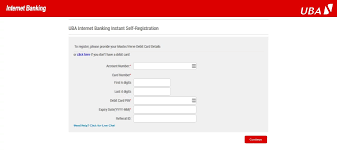
To register for the UBA Internet Banking, you need the following:
- An active ATM card number issued by UBA.
- Have either a savings or current account with UBA.
- A valid phone number and email address. It must be the one you used for opening your UBA account.
You can register for the Internet Banking with any other these methods:
- Instant self-enrolment. This is the easiest. Do it on the official website of UBA.
- Register through the Virtual Enrolment Form.
- You can also apply at any branch of UBA.
Daniel is a Digital Marketer and a Copywriter.
He is a member of the Association of Business Executives (UK).
On most days, he enjoys writing, soccer, and spending time with Nature.

